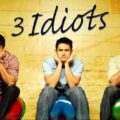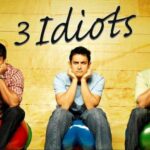Bringing the team together and keeping the spirit of work alive are two of the biggest challenges faced by remote teams. It’s difficult to have everyone stay focused and interested in their job. This, in turn, leads to reducing levels of productivity and sluggish growth. For a customer support team, a lack of interest and inclination does not only mean slow growth. It may even mean a disaster for your business.
No business can be sustained without good customer support service. Even if you have a top-notch product or flawless service! If you don’t cater to your customers well, they will eventually leave. So, in this post, we’ll share 7 smart ways to improve the performance of your customer support team. Let’s get started!
1. Choose the Right Tools
If you want your team to stay inclined towards their job, you have to make their work easy and less stressful. To do so, you need to fully equip them with the tools they might need.
Usually, a customer support team requires the following tools:
- Communication channels (Slack, Mattermost, Google Chats, etc.)
- Management channel (Asana, Trello, Monday.com, etc.)
- Performance tracking apps (DeskTime, ProofHub, Time Doctor, etc.)
Explore more tools for each type and decide which of these best suits your budget and needs. Apart from these, the major tool that your customer support team will require is customer support software. This is the tool you need to pay the most attention to. That’s because it will not only determine the ease of work, but it will also determine how well-facilitated and well-heard your customers will be.
The best customer support software includes Zendesk, Intercom, Talk Desk, and Zoho Desk. By far, Intercom is the most popular option for well-funded small and medium businesses. But if you’re a small business with a limited budget, we recommend trying Intercom alternatives. Most of them promise similar features but at a relatively cheaper price.
2. Take Input from the Team Regarding Policy
Most remote employees do not feel heard. And this is why they lose interest in their role at your company. To counter this problem, it is a good idea to take input from your employees, especially when setting up the work policy. Acquiring their input will not only make them feel valued, but it will also give you a deeper insight into their expectations of you. If you feel the expectations are too unreal or beyond your capacity to deliver, it’s best to part ways immediately.
3. Onboard Properly and Give Feedback
The job of a customer support employee is a bit complicated. They have to deal with customer queries, process orders, resolve issues, as well as collect and analyze customer feedback. All of this further sub-divide into micro tasks, and this could panic a new hire. So, it’s to design & organize your onboarding program and then onboard the employee. It will help him get better clarity and jump onto the tasks with confidence.
Here are some tips that can help you come up with a thorough onboarding plan:
- Set up a timeline and divide it into weeks.
- Create learning materials relevant to their job
- Track the onboarding process (i.e., check if the new hire is learning the given materials)
- Arrange icebreaker activities
We also recommend giving thorough feedback to the new hires frequently in their first few weeks. Set up a zoom call to catch up with them or give them written feedback.
4. Celebrate Individual Achievements
Remote teams often fall apart due to a lack of encouragement. There’s no sense of belonging within the team, which eventually leads to a passive-aggressive or toxic environment. And this lowers productivity.
To keep this from happening, congratulate each of your customer support employees on their achievements (with respect to the customer wins, issue resolution, etc.) Celebrating them publicly is an excellent idea. If you have any tips for them to improve, drop them in DMs.
5. Adjust Workflow to Suit Remote Working
Remote work demands flexibility. Oftentimes, your employees might not be able to show up for strict hours. Give them the flexibility to adjust hours or complete pending tasks at their convenience. Discuss with your team and settle for work hours that best suit them. Or schedule meetings when it suits them.
6. Encourage Direct Communication with Customers
Oftentimes, customers buy only because a human on the other end of the call understood their needs and pain point. Hence, if you’re aiming to boost your profits, encourage your team to connect with customers directly. Allow your team to make micro decisions and let them to lead the sales, such as proposing a new solution to a customer query. It will not only bring them a sense of achievement and ownership but will also result in greater profits for you.
7. Set up KPIs
KPI stands for Key Performance Indicators. No team can excel without defined KPIs. That’s because they make work and the output of the work measurable. Some of the key performance indicators for a customer support team are as follows:
- Number of support tickets
- Resolution Rate
- Net Promoter Score
- Average Response Rates
- Customer Satisfaction Rates
You can add more to this list depending on the nature of your business.
Final Thoughts
Summing up, the best way to improve the performance of your remote customer support team is to equip them with the right tools and learning materials. Make their job easy by leveraging information and the environment. Make an effort to keep them engaged. Make them feel valued and comfortable.