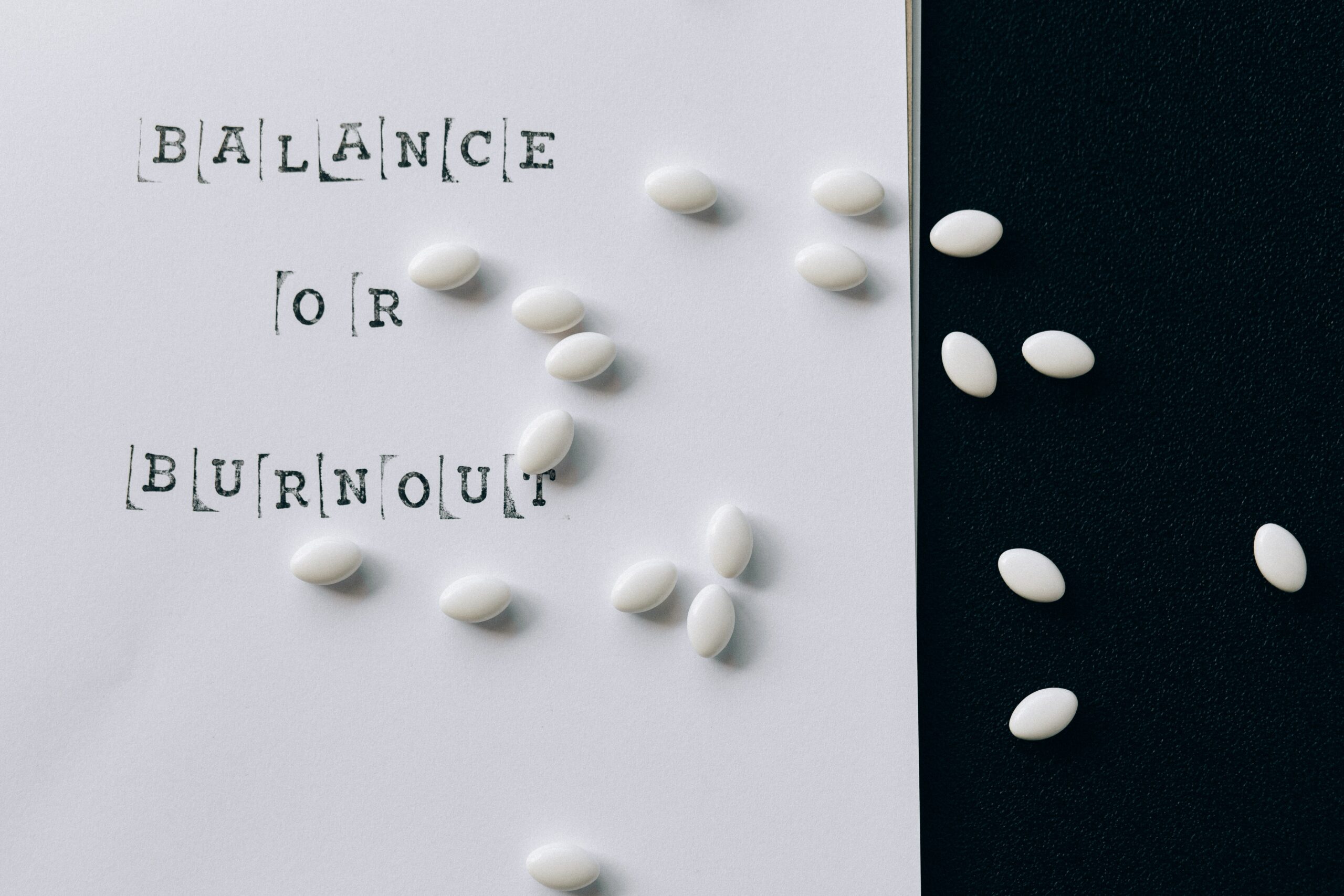How are some people best in productivity while others aren’t? We all struggle with productivity at some stage. However, managing productivity with the right tools is more accessible. Luckily, there are tons of tools to keep you on the right track.
Furthermore, setting up an ideal work environment plays a significant role. Yes, the workplace should always be prim and proper. Messy workstations with dust and dirt all around will never boost productivity, no matter which tools you use.
I’ve gathered a perfect list of productivity apps for you. Have a look at it:
Todoist
If you get puzzled with multiple tasks and routinely miss deadlines, Todoist is the right app for you. This tool ensures that you complete all your complex tasks on time and manage them without any hassle. The interface is clean, and even beginners can start planning from their first day. Luckily, the first plan is free.
Furthermore, the app lets you share projects with your team. You can even prioritize your tasks and set reminders based on location. Apart from it, the premium version allows you to directly add tasks to emails.
Here are some helpful Todoist tips for you:
- Put an asterisk on your most important tasks. This will save the tasks from accidental removal.
- Format your text for a neat look. Use CNTRL +B for PC and Command +B for italics or bold.
- You can even add tasks on the go. Use Google or Siri for adding new tasks.
- Get reminders by syncing your lists with Google calendar.
- Get easy reminders when leaving or entering a new area. Location-based reminders help people who travel often. For instance, marketing teams can easily use Todoist for managing tasks.
Slack
Slack has gained popularity for its efficient use among teams and even between contractors and clients. It works as a great communication tool and helps manage tasks with ease. Unlike Skype, Slack enables you to search former communications. So, it works best for records and is considered safe as every piece of information is recorded. Following are some of the common Slack hacks that can help you increase productivity:
- You can easily pin essential files. This highlights your essential work even if you’re in a rush.
- Just like you use WhatsApp, you can easily quote messages on Slack. Just copy the former message link and paste it to the new one.
- With Slack, you do not need to start a Zoom meeting separately. Slack is integrated with the Zoom app. You can start clear video conferencing no matter where you are.
- Immense automation through bots helps to complete projects on time. For instance, the Slack bots remind you and even other team members about the deadline.
Toggl
If your primary concern is time management, go for Toggl. You can have it on desktop, android, and iOS. There’s a time-tracker that lets you know how much time you’ve spent on a simple task.
For instance, many of us start a big task at the start of the day. However, extra breaks, chit-chats, and social media interruptions prolong it. This directly affects our productivity. Time-tracker makes you realize the time. With repeated use, users take it as a challenge to complete tasks in their desired time.
Additionally, users can easily break up big tasks into smaller ones. When tasks are small, they look achievable, and productivity increases.
Fulcrum
Workplace cleaning and hygiene are mandatory for the health of your team. Especially during these days when cleaning and sanitization are essential to staying safe from contagion, an app like Fulcrum is helpful. It has an auto alarm for smoke and reminders for hand hygiene.
When employees stay healthy, productivity increases automatically. It can also be used as a daily office cleaning app that reminds you about the hygiene of janitorial staff, cleaning of office supplies, sanitization of shared spaces, and much more.
Moreover, it’s 100% customizable so that you can adjust it as per your office cleaning needs. For instance, set a reminder to call your cleaning company for thorough office cleaning once a week.
Github
If you’re from the development team, try using Github for a productivity booster. It lets you share, collaborate, and host various tasks from a single platform. The Version Control helps users manage their workflow, and the graphical interface assists in checking changes in the commits.
Furthermore, it lets you create a repository and tells other team members about the changes you want. Experts suggest that commendable features of Github make it one of the best platforms for open source developers.
Trello
Trello is a tool that manages your workflow in a Kanban (card) style. You can have boards for various projects. For instance, you can have a content board in which you have cards for every topic.
Similarly, you can have the following board about critical projects and another one for managing your week. Trello works best when you are working in a team. Assigning, tracking, and managing tasks from a single platform becomes easier with Trello.
Rindle
When you already have tons of tasks, how will you manage multiple tools at a time? Riddle resolves this issue by placing all these tools in one place. Yes, it uses a Kanban-style for showing the workflow of all your devices. So, you don’t need to open a separate tab for every tool.
When you check out a single tool for all your work, your work management looks neat and organized. Be it a time-tracking tool, project management app, or a workplace clean-up reminder. You can store all your productivity tools in one place.
Wrapping It Up
So, no matter from which industry do you belong, productivity apps help everyone. Create your app list and look at apps like Todoist, Trello, Fulcrum, Toggl, Slack, and many others. Once you have created your list as per the needs, combine all of them in Riddle and get ready for increasing productivity.